
Planning your online business goals with a specials
Kristin Weswoo
Aug 30, 2023
Shopify教程写了那么多,其实半天差不多就可以全部操作完毕了,下面就是比较重要的产品上传了。产品上传方面的内容计划用两部分内容,第一部分先介绍手动一个一个上传产品的过程,第二部分介绍批量上传产品的过程。
所有的产品上传,编辑,删除操作都是在Products – Products页面里面操作,如下图所示。
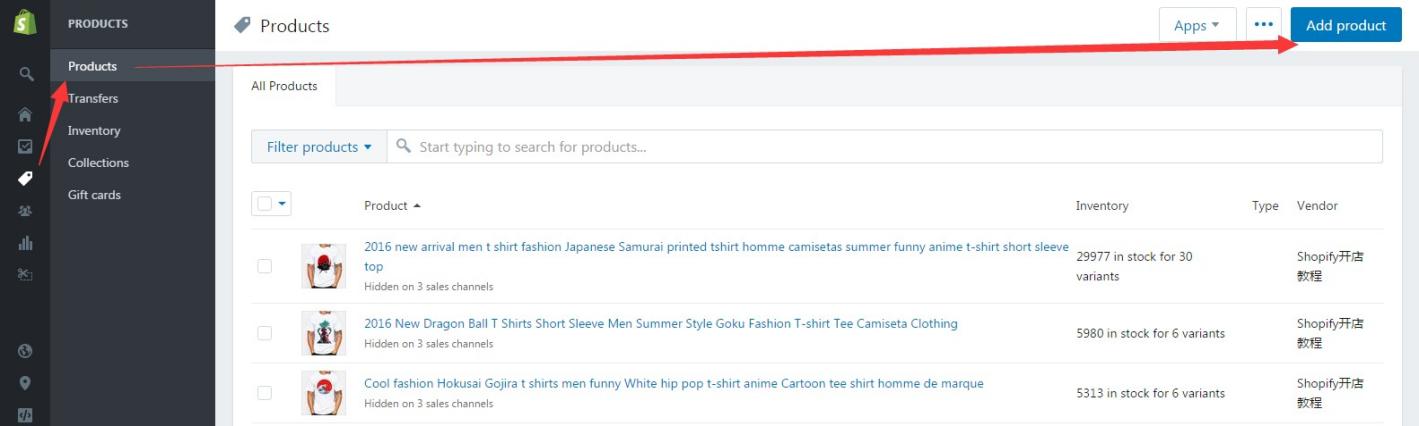
产品上传需要点击Products页面右上角蓝色的Add Product按钮进入到具体的产品上传页
面。本页面填写的信息便是网站前台产品页面上显示的所有基本信息。这些最基础的信息包括有:
Title 产品页面标题
Description 产品描述
Visibility 销售渠道Images 产品图片
Organization 产品分类
Pricing 产品定价Inventory 库存信息
Shipping 发货信息
Variants 产品变体信息
Search engine listing preview 产品信息搜索引擎优化
点击下图查看最新版的Shopify产品上传页面的功能结构 (UPDATE on 2017年09月21日) 图片原图:http://adoncn.com/wp-content/uploads/2018/01/2.png
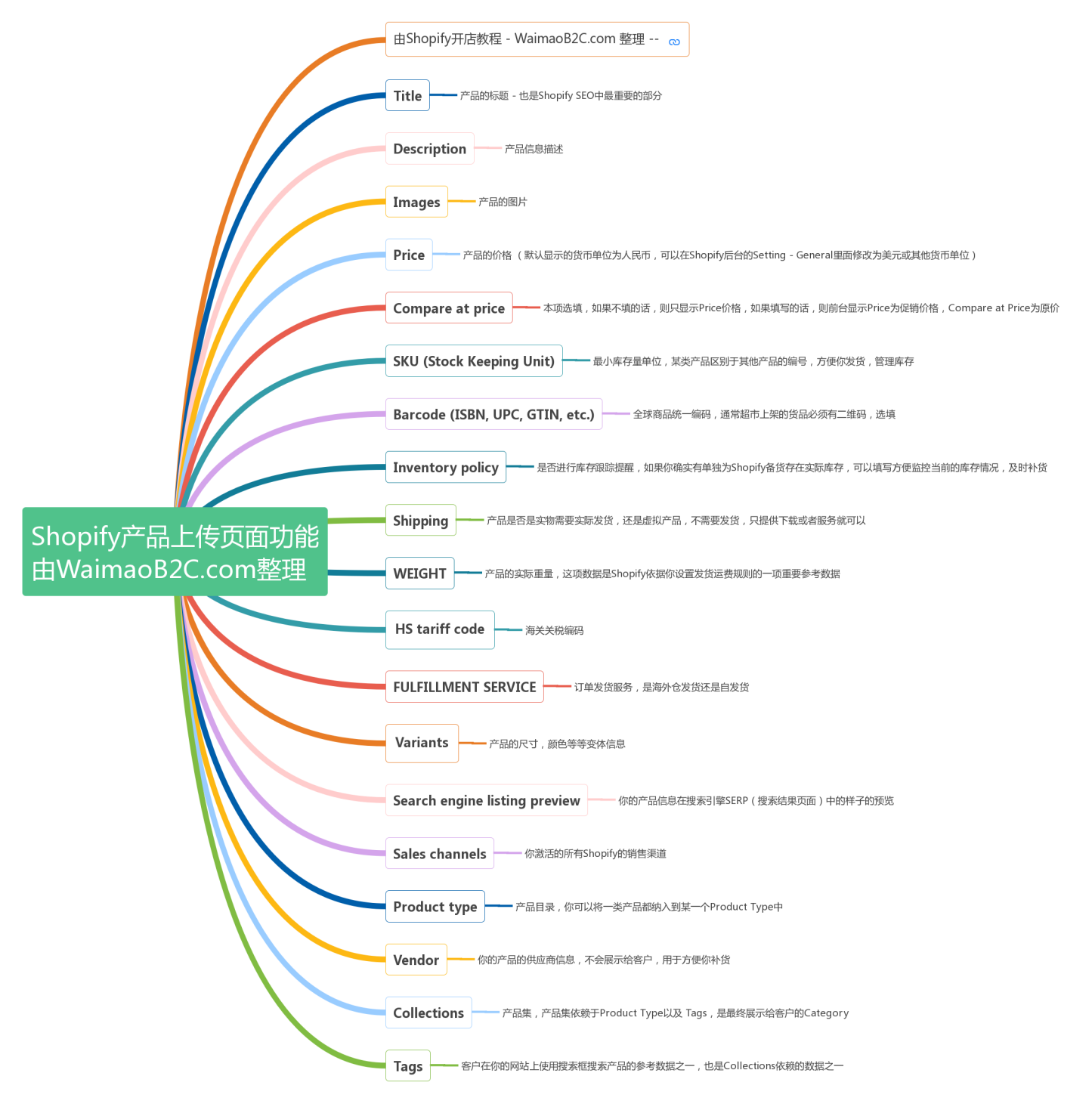
下面就来分别阐述下各个板块内容的书写
1 & 2 Title & Description
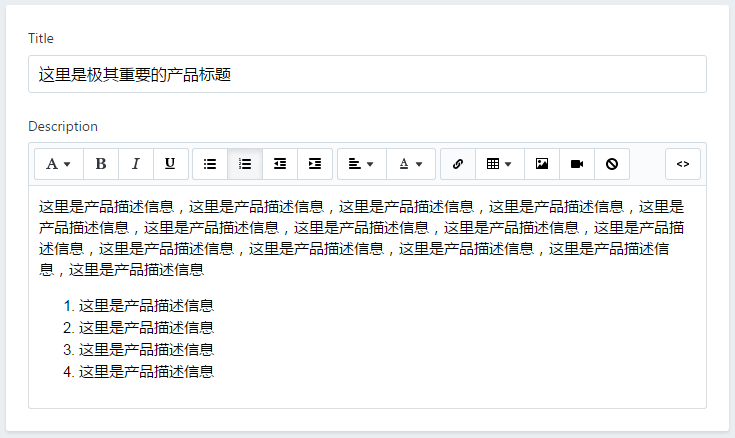
Title
Title的书写对于产品页面的SEO优化是相当重要的,根据Shopify官方文件对Title的阐释 – “最好可以把产品主要关键词包含在产品/页面的标题中” 来增加被搜索引擎检索到的可能性。
Shopify不同于Amazon,Aliexpress类的平台,没有Keywords, Search Terms之类的选项可以填写,因此,请尽可能的将重要的关键词信息写到标题里面。Google等搜索引擎对Title
H1之类的内容重视程度也是远远大于Keywords的。Title里面放不下的相关关键词,就放到
Description里面。
It is important that you include your main keywords in the names of your store’s products, collections, pages, or blog posts. For example, if you are selling a red t-shirt with your store brand on it, you’ll want to set the product’s name to something like “McFadden’s T-Shirt – Red”. This will make your web page more likely show up when people search for words like “McFadden’s”, “t-shirt”, and “red t-shirt”.
Description
Shopify的Description编辑框相对简单,但是够用了。需要记住一点的是,Title和Description 的书写第一原则是要客户看到标题就能够轻松理解你销售的是什么产品,更高一级的目标是客户看到你的标题就有要马上购买的冲动,而不能为了SERP排名而胡乱堆砌关键词,影响到客户的阅读体验。Shopify官方相关文件对Description书写建议如下:
The more content in your product description, collection text, or blog post, the better chance that search engines will find your page. Try a few paragraphs with some keywords included. Make sure you don’t just copy and paste text provided to you by a manufacturer because chances are that same description is already on hundreds of other web sites.
产品描述内容尽可能多写一些,并且将一些相关的关键词放到产品描述中来提高被搜索引擎发现的机会。不要简单的复制粘贴工厂提供的信息或者别人的信息,那些信息已经被用滥 了。
除此之外,你也可以多花一些心思在页面的Description里面,想办法提高页面的转化率,比方说在Description里面写入Warranty, Return信息,插入各种网站安全认证等等等等。
 10. Search Engine Listing Preview
10. Search Engine Listing Preview
这里先讲Search Engine Listing Preview的设置,是因为,你的Title 以及 Description的书写是和Search Engine Listing Preview里面的内容密切相关的。当你完成Title和Description的书写之后,Shopify会自动抓取其中的信息到Search Engine Listing Preview板块里面的Page Title, Meta Descriptioin, 以及 URL and Handle里面。
这一部分很重要,用Shopify官方的话讲,“The title tag and meta description are two of the most important elements of on-page optimization.” 而据我所了解,很多的国内
Shopify用户很容易忽略这一部分内容的设置。
那么这一部分内容的设置究竟是干什么用的呢? 看下图:
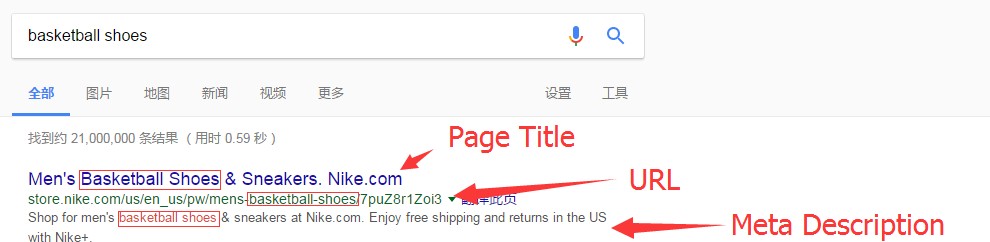
当我使用Google搜索Basketball Shoes的时候,出现的每一条搜索结果都大体由3部分构成,Page Title,URL,Meta Description。这三部分和Shopify的Search Engine Listing Preview中的三个可编辑框的内容是一一对应的。
所以这一部分内容很重要,主要体现在两个方面,一个是重要的关键词要写在Page Title,URL,Meta Description之中,一个是文本内容要和产品内容一致,相关性高,可读性搞,同时要具有点击号召力。通俗来讲,关键词解决的是你的产品页面在搜素引擎里面的排名问题,曝光问题;文本内容解决的是你的产品页面的点击问题。
Page Title
关于Page Title的书写,Shopify官方相关文件指出最好遵循以下书写要求
keywords: include your most important target keywords in your page title near the beginning – 重要关键词尽可能出现在标题中比较靠前的位置
length: 70 characters is the maximum number of characters that most search engines will display – 标题字符数尽可能控制在70个字符内,否则在SERP中无法完整显示
branding: if you want to include your store’s name, it’s a good idea to do it at the end of the title – 如果要在标题中加入你的店铺名称,则加在标题的末尾 使用 – 或者 | 隔开readability: potential customers won’t click an unclear title or a jumble of keywords, so make sure your title tag is readable. – 标题书写一定要具有可读性。
Meta Description
关于Meta Description的书写,Shopify官方先关文件也有指导建议:
It is a good practice to make sure each page has a different meta description. Try to describe your store in plain, direct language. A good description will cause more people to click links to your store. – 每个页面要有不同的Meta Description,书写要尽可能的直白,好的Description能够吸引来更多的客户点击。本部分内容字符数不宜超过160字符,超过部分将会以省略号…展示。同时,和Title一样,建议重要关键词尽可能出现在Meta Description中比较靠前的位置。
关于Meta Description具体的书写,可以多去Google里面输入你的产品关键词,搜索下竞争对手的书写方式,借鉴下。如Nike篮球鞋的这个Meta: Shop for men’s basketball shoes & sneakers at Nike.com. Enjoy free shipping and returns in the US with Nike+. 后面的这句话就比较有号召力,吸引客户点击。
URL and Handle
Shopify的URL默认是和Title一致的,可以编辑,看你自己的需要吧。每次编辑URL之
后,Shopify会在URL编辑框下提示是否创建URL Redirect,选择默认勾选就可以了。这个也是Shopify比较人性化的地方,当你更改了产品的URL之后,Shopify会自动完成原来URL到新的URL的301转向。就是当有人访问原来的链接地址的时候,Shopify会自动解析将对应的新的链接地址展示给你的客户。
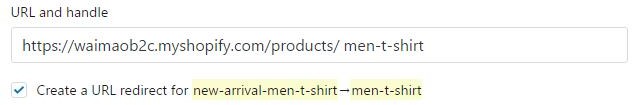
相关文章
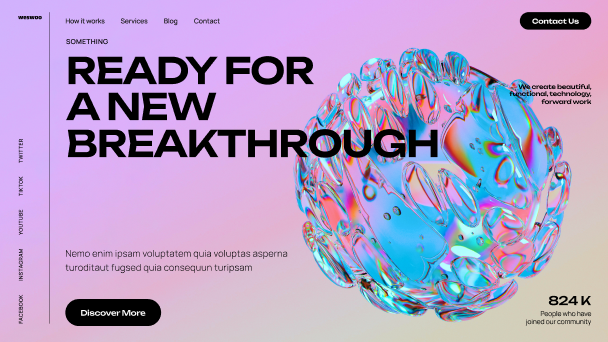
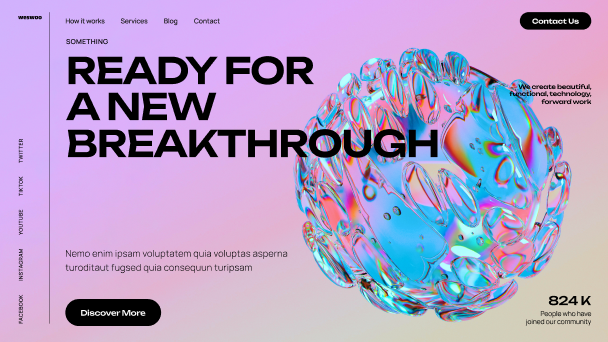
Manage your online banking
Morbi lorem proin morbi tempor risus. Nisl lobortis diam id faucibus pretium vitae suspendisse sed accumsan.
Sodales morbi tristique elit cursus gravida. Ullamcorper commodo eget pulvinar pretium. Condimentum rhoncus
commodo amet nec auctor nibh vel mi blandit.
Neque ultrices nunc condimentum morbi risus tincidunt. Vel arcu lacus non ornare. Porttitor in rhoncus magna
augue adipiscing.
- Manage your time so you’ll get more done in less time
- Cut expenses without sacrificing quality
- Attract and retain quality, high-paying customers