
Planning your online business goals with a specials
Kristin Weswoo
Aug 30, 2023
在你的Shopify后台 Orders页面中,可以完成退款,重新入库,发送通知等操作。
PS:
尽管大多数Shopify支持的支付网关都允许你在你的后台中处理退款,但是有些网关却要求你在他们的网站上完成退款操作。
退款步骤:
1,进入你的Shopify店铺后台,点击Orders → 进入订单列表页面.
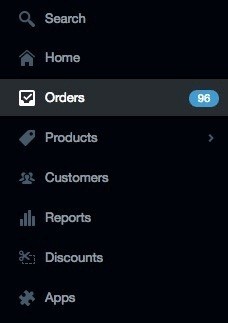 2,选择要办理退款的订单号
2,选择要办理退款的订单号
3,在打开的订单详情页面的右上角,点击Refund
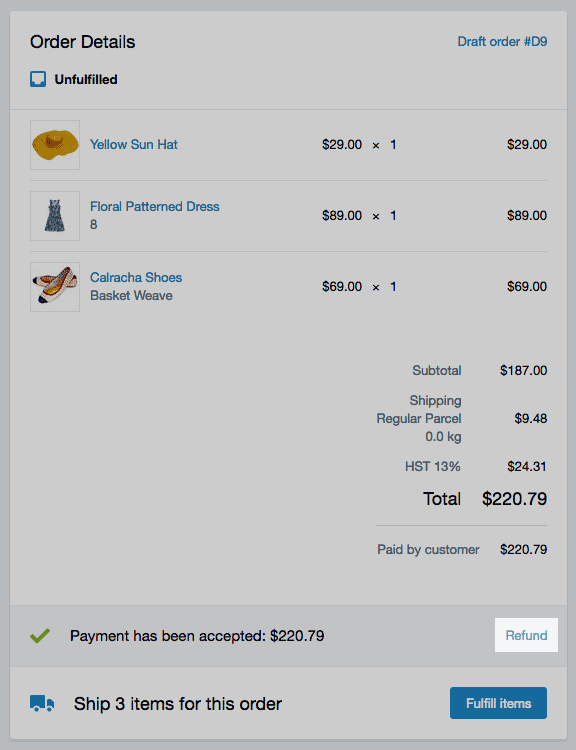
4,在弹出的退款对话框中,输入要退款的产品数量,全部退款就全部输入数量,部分退款就输入要退款的产品数量。

5,如果需要重置库存,则勾选Restock X items. 如果需要通知顾客,记得勾选Send a notification email to the customer.
6,完成确认无误后,点击Refund 退款金额数 ,完成退款操作。
注意:
Refund with 那一栏的金额默认是小于Total available to refund(总计可退款),因为
Shopify系统默认的退款不退运费。 实际操作中需要根据你店铺的退换货policy来决定。另外要注意的是,如果顾客使用了折扣码,你退款的金额可能会大于顾客实际付的金额。在操作退款时请务必小心,此操作不可逆。
相关文章
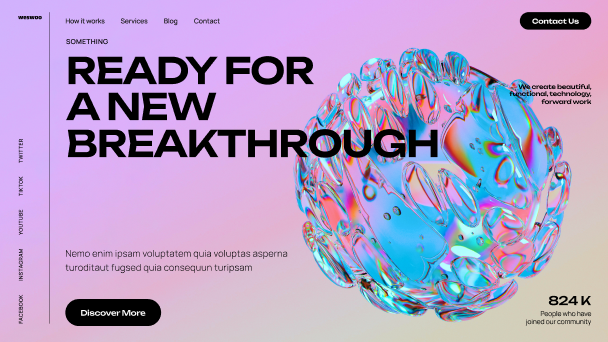
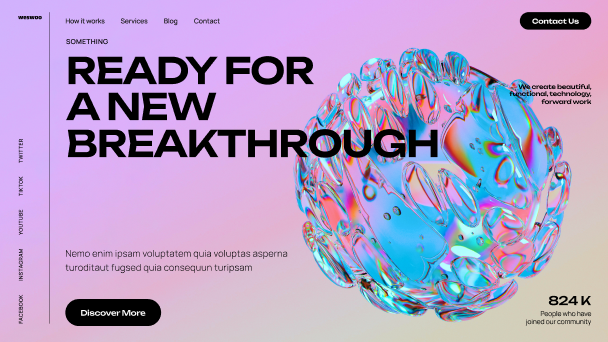
Manage your online banking
Morbi lorem proin morbi tempor risus. Nisl lobortis diam id faucibus pretium vitae suspendisse sed accumsan.
Sodales morbi tristique elit cursus gravida. Ullamcorper commodo eget pulvinar pretium. Condimentum rhoncus
commodo amet nec auctor nibh vel mi blandit.
Neque ultrices nunc condimentum morbi risus tincidunt. Vel arcu lacus non ornare. Porttitor in rhoncus magna
augue adipiscing.
- Manage your time so you’ll get more done in less time
- Cut expenses without sacrificing quality
- Attract and retain quality, high-paying customers