
Planning your online business goals with a specials
Kristin Weswoo
Aug 30, 2023
在查看订单历史中,你可以重新发送关于订单信息的邮件给顾客(如果需要) 查看订单历史步骤:
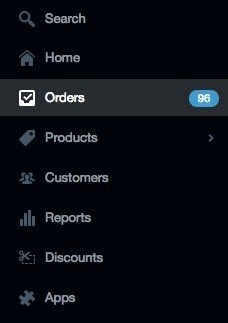
1,进入你的Shopify店铺后台,点击Orders → 进入订单列表页面.
2,点击要查看的订单号,进入订单详情页面

3,滚动页面到看到History一栏,查看相关记录.

要重发邮件给顾客,点击Resend email.在弹出的对话框中选择send.
Checkout IDs/Transaction IDs
在列表中你可以看到checkout ID 或transcation ID,这个ID可能会在你去你的支付网关里验证相关款项时用到。
相关文章
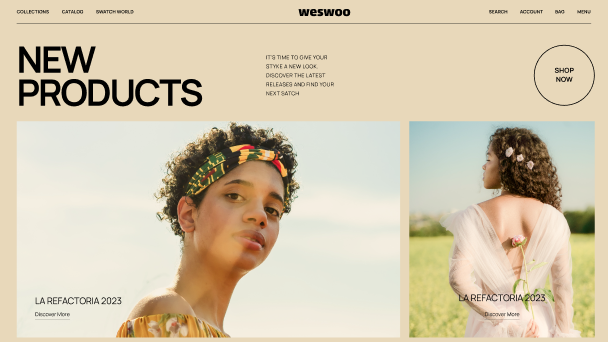
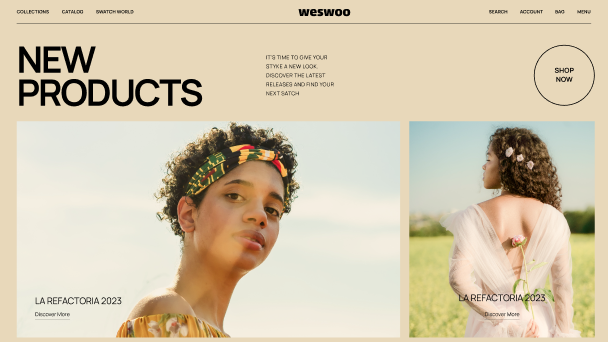
Manage your online banking
Morbi lorem proin morbi tempor risus. Nisl lobortis diam id faucibus pretium vitae suspendisse sed accumsan.
Sodales morbi tristique elit cursus gravida. Ullamcorper commodo eget pulvinar pretium. Condimentum rhoncus
commodo amet nec auctor nibh vel mi blandit.
Neque ultrices nunc condimentum morbi risus tincidunt. Vel arcu lacus non ornare. Porttitor in rhoncus magna
augue adipiscing.
- Manage your time so you’ll get more done in less time
- Cut expenses without sacrificing quality
- Attract and retain quality, high-paying customers