Kristin Weswoo
Aug 30, 2023
Outline of the Article
ShopifyHow to use Admin API wisely
H1: Introduction
H2: What is the Shopify Admin API?
H2: Why do I need to use the Admin API?
H1: Understanding the Basics of the Shopify Admin API
H2: Core Features of the Shopify Admin API
H3: Product Management
H3: Order Processing
H3: Customer management
H3: Inventory control
H2: Authorization and Authentication for the Shopify Admin API
H3: How do I generate an API key?
H3: OAuth Authentication Process
H1: How to Properly Use the Shopify Admin API
H2: Best Practices for Improving Development Efficiency
H3: Using the API paging mechanism
H3: Batch Operations and Batch Processing
H2: Avoiding Common API Misuse Issues
H3: Request rate limiting
H3: Rationalize the frequency of API calls
H1: Advanced Tips for Using the Shopify Admin API
H2: Automation with Webhooks
H3: What are Webhooks?
H3: Webhooks Usage Scenarios and Benefits
H2: Optimizing API Calls with GraphQL
H3: GraphQL vs REST
H3: How to get data using GraphQL?
H1: Security and Privacy in the Shopify Admin API
H2: How do I secure the API?
H3: Prevention of misuse and data leakage
H3: Protecting API Keys with Environment Variables
H1: Summary and FAQs
H2: Summary
H2: Frequently Asked Questions
H3: Is the Shopify Admin API compatible with third-party apps?
H3: How is the Shopify Admin API debugged and tested?
H3: How to handle API call failures?
H3: What is the typical response time for API calls?
H3: How do I get the latest Shopify Admin API documentation?
How Shopify uses the Admin API wisely
introductory
Among the e-commerce platforms, Shopify, one of the world's leading e-commerce solutions, provides Admin API to provide merchants with powerful development and management functions. Whether it's managing products, processing orders, or analyzing customer data, Shopify Admin API can help merchants automate their operations more efficiently. As a developer, how can you use the Shopify Admin API wisely to maximize its benefits while avoiding abuse and waste of resources? In this article, we will delve into the rational use of Shopify Admin API.
What is the Shopify Admin API?
Shopify Admin API is a set of RESTful API interfaces that allow merchants to interact with their Shopify stores. Through this API, merchants can automate various transactions such as inventory, products, orders, customers, etc. Shopify Admin API provides rich functionality and supports merchants to customize and develop according to their needs.
Why do I need to use the Admin API?
For merchants, Admin API is a great tool to improve work efficiency. Through the API interface, merchants can realize some tasks that are difficult to accomplish manually, such as batch updating product information and automated order processing. Through the API, merchants can also integrate the Shopify platform with other third-party tools or systems to build a more personalized and flexible e-commerce ecosystem.
Understanding the Basics of the Shopify Admin API
Core Features of Shopify Admin API
The Shopify Admin API provides a variety of features to help merchants manage all aspects of their store. Here are some of the commonly used API features:
product management
With Admin API, merchants can easily create, update, and delete product information in their store. Whether it's modifying the description and price of a single product or uploading multiple products in bulk, the Admin API does it all quickly and efficiently.
Order Processing
Order management is an important feature of Shopify Admin API. Merchants can get order details, modify order status, shipment and other operations through the API, automating the order processing process, reducing manual intervention and improving work efficiency.
account management
Admin API also helps merchants manage customer data, including customer creation, update, delete, query and other functions. These features help merchants better understand customer needs and personalize their marketing and services.
Inventory control
For product inventory management, Shopify Admin API also provides powerful support. Merchants can check the inventory status in real time and update the stock quantity to avoid the situation of insufficient or backlogged inventory.
Authorization and Authentication for Shopify Admin API
Before using the Shopify Admin API, merchants need to authenticate themselves. In general, Shopify uses the OAuth protocol to authorize third-party applications to access its API.
How do I generate an API key?
In the Shopify backend, merchants need to create an app and generate an API key for it. With this key, the merchant or developer can interact with the Shopify platform through the API.
OAuth authentication process
OAuth authentication is a common authentication method designed to protect sensitive user information. Merchants need to go through the OAuth process to obtain an authorization token to use in subsequent API requests.
How to use the Shopify Admin API wisely
Best Practices for Improving Development Efficiency
Proper use of the Shopify Admin API not only improves development efficiency, but also helps merchants save resources by avoiding excessive API calls.
Using the API paging mechanism
When dealing with large amounts of data (e.g. products, orders, etc.), the API's paging mechanism is very important. Merchants can use paging to divide a large amount of data into small pieces to avoid excessive data volume for a single request, thus improving the efficiency of API calls.
Batch operations and batch processing
When making large-scale data updates, you can significantly improve efficiency by using the batch operations feature.Shopify's Admin API supports batch operations, such as batch order creation, batch product information update, etc., which can reduce the number of API calls.
Avoiding Common API Abuse Issues
Merchants need to be careful to avoid some common abuse issues when using the Admin API, especially the control of request frequency and number of invocations.
request rate limitation (DRL)
The Shopify Admin API has a clear limit on the request rate. If the limit is exceeded, merchants may experience API call failures. To avoid this, merchants should plan the frequency of API calls wisely.
Rationalize the frequency of API calls
To ensure that API calls do not exceed the rate limit, merchants can avoid sending a large number of requests in a short period of time by spacing out the calls over a certain period of time.
Advanced Tips for Using the Shopify Admin API
Automation with Webhooks
Webhooks is a lightweight API call that automatically triggers a callback when a specific event occurs. This is useful for automating transactions such as orders, inventory, customers, etc.
What are Webhooks?
Webhooks is a notification mechanism provided by Shopify. When an event occurs, Shopify sends a request to a specified URL to notify the developer or merchant to take the appropriate action.
Scenarios and Benefits of Webhooks
Webhooks can help merchants automatically trigger actions under specific conditions, for example, automatically updating inventory when a customer places an order; automatically sending notification emails when an order is shipped, etc.
Optimizing API calls with GraphQL
GraphQL is a query language that allows for more efficient access to data than traditional REST APIs. Merchants can use GraphQL to optimize API calls and reduce unnecessary data loading.
GraphQL vs REST
While REST API calls usually require multiple requests to get the required data, GraphQL reduces the number of network requests and latency by getting all the relevant data in a single request.
How to get data using GraphQL?
Merchants can query specific fields and data via GraphQL to reduce unnecessary response content and improve the efficiency of API calls.
Shopify Admin API Security and Privacy
How do I secure the API?
API security is essential to protect merchants' sensitive information. Merchants should use secure key management methods to avoid API key compromise.
Prevention of misuse and data leakage
Merchants should update API keys regularly to avoid the risk of misuse and leakage. It is recommended to use HTTPS protocol to encrypt API communication to ensure the security of data transmission.
Protecting API Keys with Environment Variables
To avoid API key exposure, merchants can store the key in an environment variable and avoid hard-coding it in the code.
Summary and FAQs
summarize
Proper use of the Shopify Admin API not only improves a merchant's operational efficiency, but also helps merchants avoid common problems such as too frequent API calls and data leaks. By learning the basic usage and best practices of the API, merchants can manage their Shopify stores more efficiently and securely.
Frequently Asked Questions
Is the Shopify Admin API compatible with third-party apps?
Yes, the Shopify Admin API supports integration with third-party applications, and merchants can use the API to combine Shopify with other tools or systems to create a personalized e-commerce platform.
How is the Shopify Admin API debugged and tested?
Developers can debug and test the API through the developer tools provided by Shopify to ensure that the API is working properly.
How to handle API call failures?
in the event that
Related: shopify how to customize form when sending email, shopify email marketing copywriting
Article Outline How Shopify Customizes Forms When Sending Emails H1: Introduction: why customize email forms in Shopify? H2: Importance of Email Forms H2: Why Choose Shopify Platform? H1: Understanding Shopify Email Customization H2: Shopify's Built-in Email Features H2: Email Form...
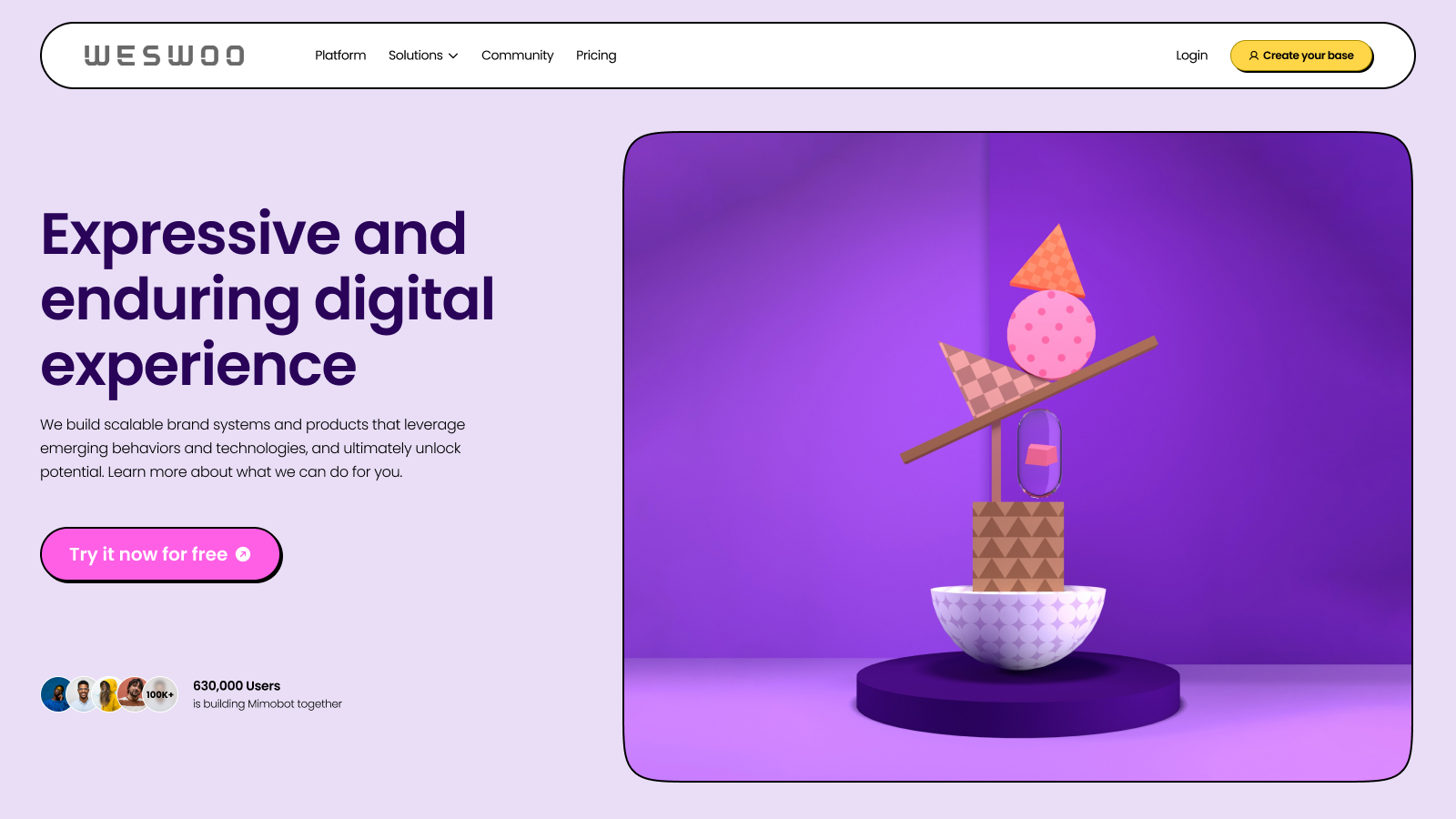
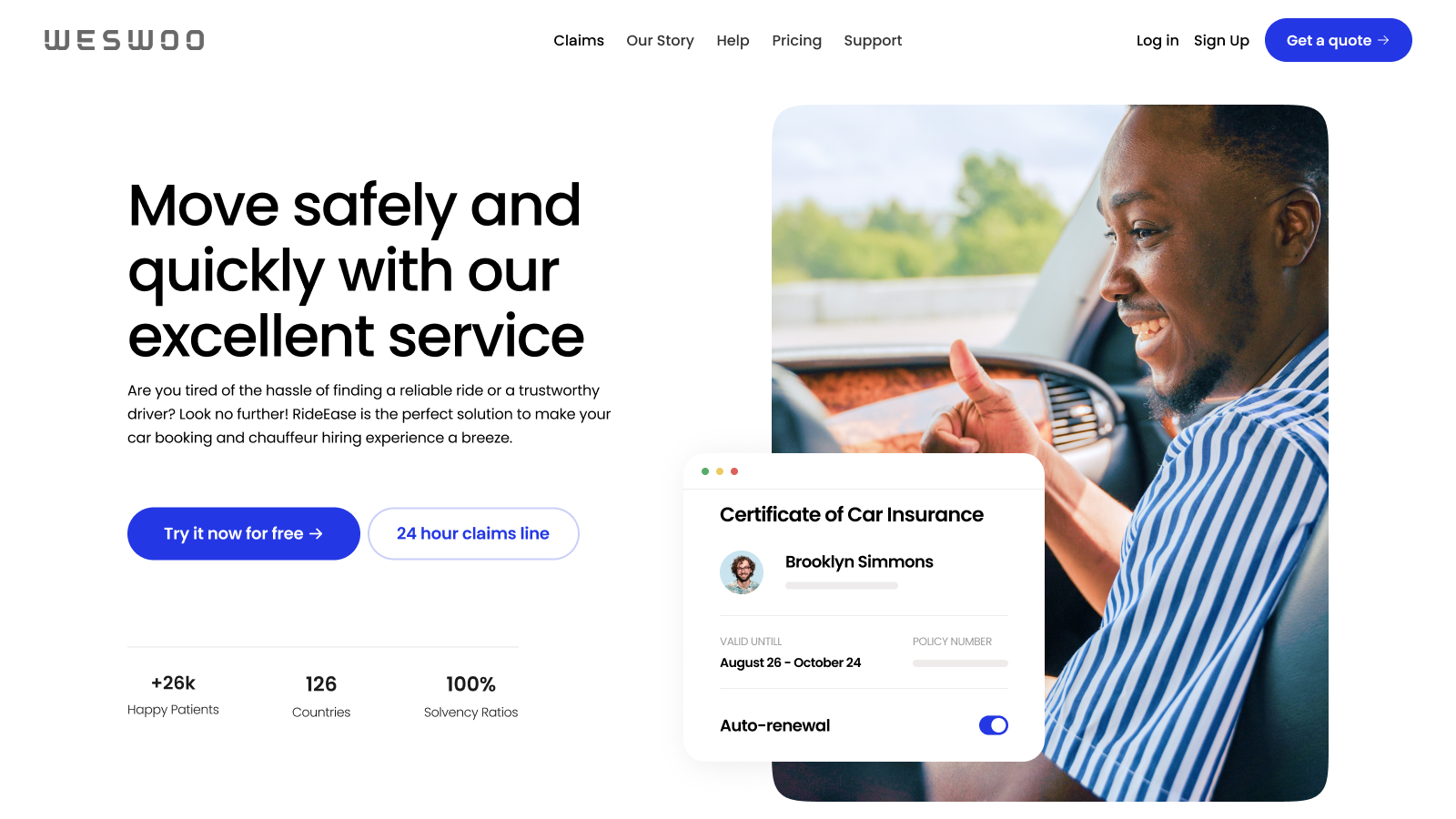
WESWOO - Cross-border Independent Website Development Experts
Helping Chinese brands to go overseas, we provide you with professional independent station building and Shopify Plus integration technical services. Accurate cross-border e-commerce solutions to help brands successfully land in the global market and easily cross the border.
- shopify standalone site branding
- Overseas UI Visual Design
- SNS Multi-Channel Brand Marketing