Kristin Weswoo
Aug 30, 2023
在数字化浪潮与品牌出海热潮的推动下,越来越多商家开始使用Shopify搭建自己的电商独立站。相比平台电商(如Amazonian、淘宝),独立站不仅拥有品牌自主性,更能掌握客户数据、优化转化路径、提升利润空间。
This article will take you from 0 to 1 on how to use Shopify to quickly build an efficient, professional e-commerce site with an operational strategy to lay the foundation for long-term growth.
I. Why choose Shopify?
dominance
clarification
Globalization platform
支持170+国家运营,适合cross-border e-commerce与DTC
easy operation
Drag-and-drop editing interface with no programming skills required
Rich Plug-ins
Thousands of extended apps covering logistics, marketing, customer support, etc.
responsive design
Automatically adapts to mobile to increase conversions
Multi-language/multi-currency
Support for global market localization
✅ Shopify is suitable for all stages of users from startup sellers to medium to large brands.
Second, register for a Shopify account and choose a theme
Step 1: Visit shopify.com
Click on "Free Trial" (usually offer 3~14 days trial)
Enter your e-mail address, set your password and Shop Name.
Shopify will generate the default URL of yourstore.myshopify.com for you (you can bind a custom domain name later)
Step 2: Choose a store template (theme)
Shopify offers both free and paid themes, go to Backstage → "Online Store" → "Themes".
Free recommendations: Dawn, Craft, Refresh
Highly recommended: Prestige, Empire, Warehouse
🎨 When choosing, it is recommended to consider industry adaptation, mobile performance, loading speed and customization space.
III. Adding products and classifications
Click "Products" → "Add Product" and fill in the following information:
Product name (both Chinese and English)
Product description (highlighting selling points + SEO keywords)
Product images (main image + multi-angle image)
Selling Price, Original Price, SKU, Inventory
Product Type, Tags, Collections.
💡 Tip: Use the Auto Collections feature to automatically categorize products with specific tags into collections such as Promotions, New Arrivals, and so on.
IV. Setting up payment methods
Path: Settings → Payments
Recommended Settings:
payment method
vantage
Recommended use
Shopify Payments
Official integration with multi-currency support
For European and American mainstream markets
PayPal Express Checkout
High level of global user trust
Alternate options available
Third party payments such as Alipay+, Stripe
Coverage of China and Asian markets
Suggested opening
All payment channels are required to verify the merchant's identity information and settlement account, be sure to fill in the real information.
V. Configuration logistics and freight
Go to Settings → Shipping and Delivery
Configuration options include:
Setting the Warehouse Address
Setting of distribution areas (domestic, international)
Shipping Strategies (Flat rate, by weight/price, full price)
If you are using third party logistics, you can integrate plugins such as 17track, Easyship, CJ Dropshipping, etc. to automatically manage shipments and logistics tracking.
VI. Purchase a domain name and bind it
Path: Settings → Domains
The options are as follows:
Buy a domain directly from Shopify (auto-binding)
Use an existing domain name (GoDaddy, Namecheap, etc.)
Add a custom subdomain (e.g. cn.yourbrand.com)
🌐 A professional domain name is the first step in building trust in your brand and it is recommended to bind it as early as possible.
VII. Setting up pages and policy texts
A complete store needs to contain the following basic pages:
web page
Functional Description
Home
Brand Proposition + Guided Content
Product
Display product information
About Us
Brand Story, Philosophy
Contact Us
Customer Inquiry Channel
Privacy policy, refund policy, transportation policy
Required for e-commerce compliance
📄 Shopify offers automatic policy template generation with one click in Settings → Legal.
Eight, beautify the site style and brand sense
This can be set by "Theme Customizer":
Logos and Brand Fonts
Primary colors and button styles
Banner Rotator & Home Page Layout
Footer information (social media, badges)
🎁 Recommended for use with:
Canva/Figma: designing page banners and icons
Hatchful: Free Brand Logo Generation
Trust Badges: Adding Payment Security Badges
IX. Installation of necessary applications (App)
Go to the Shopify App Store and recommend installing it:
Application Name
functionality
Loox / Judge.me
Testimonials & Testimonials
Klaviyo
Email Marketing & Automation
Plug in SEO
SEO Optimization Recommendations and Testing
ReConvert
Order Completion Page Add-On Function
Bundle Bear / Selldone
Portfolio Sales Plug-in
Pay attention to the scope of permissions during installation to avoid unnecessary code pollution.
X. Launching promotion and operation
After you've finished building your website, you need to start attracting visitors and leading to conversions:
Promotional approach:
SEO: writing product page keywords + writing blog content
Social media lead generation (TikTok, Instagram, Little Red Book)
Ad placement (Google Ads, Meta Ads)
Co-KOL Marketing and Assessment
It is recommended to synchronize the opening of the email marketing collection portal to accumulate customer assets.
concluding remarks: Building is just the beginning, operating is the core
Building a website with Shopify is a fast, low-threshold solution for brands going overseas, but the real challenge is: how to continuously optimize the product experience, customer conversion and operational strategy. As long as you stick to the core values of content + service + branding, you can build a truly sustainable e-commerce independent website.


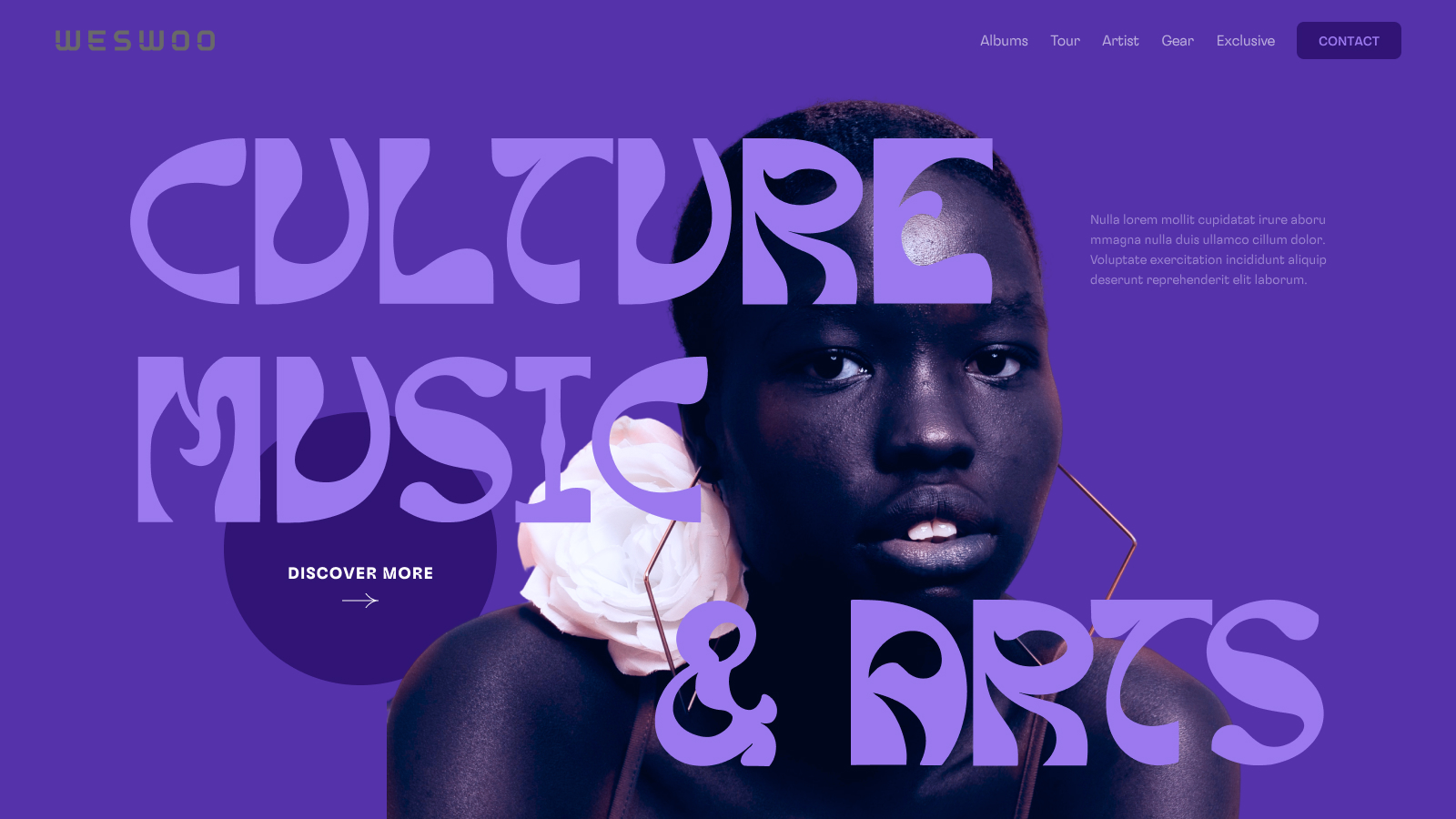
WESWOO - Cross-border Independent Website Development Experts
Helping Chinese brands to go overseas, we provide you with professional independent station building and Shopify Plus integration technical services. Accurate cross-border e-commerce solutions to help brands successfully land in the global market and easily cross the border.
- shopify standalone site branding
- Overseas UI Visual Design
- SNS Multi-Channel Brand Marketing