Kristin Weswoo
Aug 30, 2023
Outline.
H1: How Shipify Modifies Search Logic
H2: What is Shipify's search logic?
- H3: The Importance of Search Logic
- H3: Overview of Shipify's default search function
H2: Why do I need to change the Shipify search logic?
- H3: Improving the user experience
- H3: Optimizing Conversion Rates
- H3: Customized Search Results
H2: How can I modify Shipify's search logic?
- H3: Access to search settings
- H3: Customized search algorithms
- H3: Setting up search filters
- H4: Sorting and Filtering
- H4: Price Screening
- H4: Search weighting adjustments
H2: Optimizing Search Logic with Apps and Plugins
- H3: Choosing the right plug-in
- H3: Plugin Installation and Configuration
- H4: Plugin Recommendation: Searchanise
- H4: Plugin Recommendation: InstantSearch
H2: Advanced Tips: Personalized Search
- H3: Optimizing Search with Customer Data
- H3: Combining Recommender Systems with Search Behavior
H2: Effectiveness and Evaluation of the Modified Search Logic
- H3: Data tracking and analysis
- H3: Testing and adjustment
H2: Frequently Asked Questions
- H3: Can I see immediate results after modifying the search logic?
- H3: How do I restore the default search logic?
How Shipify Modifies Search Logic
What is Shipify's search logic?
Before we discuss how to modify Shipify's search logic, we first need to understand what it actually is. Simply put, search logic is the process of how the system returns relevant products when a customer enters a keyword into your online store. It determines which products appear in the search results and how they are sorted.
The Importance of Search Logic
Why is search logic so important, you may ask? Imagine if a customer searches and doesn't get the product they want, or if the search results are too confusing, they may leave your store immediately. Optimizing your search logic means being able to get your customers to find what they need quickly, which increases conversions and sales.
Overview of Shipify's default search function
By default, Shipify's search function is based on keyword matching, which scans your product name, description, tags, etc. to return search results. However, this basic search logic may not be flexible enough for some complex store needs.
Why do I need to change the Shipify search logic?
Why change the default search logic? There are actually several reasons.
Improve user experience
The search experience has a direct impact on the customer's shopping experience. If search results are accurate and efficient, customers are more likely to find the products they're interested in, and the shopping experience naturally improves.
Optimize Conversion Rate
Studies have shown that good search functionality can significantly improve conversion rates. By optimizing your search logic, you can display relevant products more accurately and reduce the chances of customers abandoning their shopping carts.
Customized search results
Every store has different needs and product categories, and customized search logic can help stores display the most appropriate products for specific business needs. This is especially important for stores with a wide range of products or special needs.
How can I modify Shipify's search logic?
Let's explore how to actually modify Shipify's search logic. Here are a few simple steps.
Access to search settings
You need to enterShopifyIn the back office, find "Online Store" in the left menu and click on "Search and Navigation". Here you can see all the setting options for search.
Customized search algorithms
In Shipify, search results are sorted based on a set of algorithmic rules. You can tweak these rules in the settings to affect the order in which results are displayed. For example, you can set it so that higher-priced items are displayed first, or higher-selling products are ranked first.
Setting up search filters
Search filters allow users to further narrow down their search according to their needs. You can set up the following types of filters:
Sorting and filtering
If your store has multiple product categories, category filtering is an essential tool. You can allow users to browse products by category so they can find related items more quickly.
Price Filtering
Price filtering helps customers quickly narrow down their choices based on their budget. By setting price ranges, you can make it easier for customers to find items that meet their price requirements.
Search weighting adjustment
Search weights determine the importance of different factors in search sorting. You can adjust the weight of certain product features (such as sales, reviews, price, etc.) to make them more likely to show up in searches.
Optimize search logic with apps and plugins
If you don't want to tweak these settings manually, Shipify also offers a variety of plugins that can help you optimize your search logic more intelligently.
Choosing the right plug-in
There are many plugins on the market that can enhance Shipify's search functionality. Choosing the right plugin not only saves time but also enhances the user experience. Here are some common search plugins.
Plugin Installation and Configuration
Installing these plugins is usually as simple as searching for them in Shipify's App Store and clicking install. Once installed, the plugin provides additional setting options that allow you to adjust the search logic to your needs.
Plugin Recommendation: Searchanise
Searchanise is a very popular search plugin that provides faster and accurate search results for your store. It supports auto-completion, category filtering, and real-time search, making it ideal for stores that require more sophisticated search logic.
Plugin Recommendation: InstantSearch
InstantSearch is another powerful search optimization plugin. Its real-time search and personalized recommendation system is perfect for large stores, optimizing search results based on customer behavior.
Advanced Tips: Personalized Search
With big data and AI technology, personalized search is becoming the future of the shopping experience. You can use your customers' historical search history, purchasing behavior, and other data to adjust search results to provide more accurate product recommendations.
Optimizing Search with Customer Data
By analyzing your customers' search history and browsing history, you can fine-tune your search logic to ensure that users see items they may be interested in when they search.
Recommender systems combined with search behavior
Many stores have started to combine search behavior with recommendation systems. For example, the system can automatically recommend relevant products to customers based on the user's search history, which not only improves the conversion rate, but also enhances the customer's shopping experience.
Effectiveness and Evaluation of Modified Search Logic
Once you have modified your search logic, how do you evaluate its effectiveness? This needs to be done with some data analysis tools.
Data tracking and analysis
You can track the effectiveness of your modified search through Shipify's analytics tool or third-party analytics tools. Check out metrics like visits, conversions, user dwell time, etc. to see if there's a noticeable improvement.
Testing and Adjustment
Testing is a critical step in optimizing your search logic. You can run A/B tests to compare the results before and after changes, so you can continually tweak and improve your search settings to make sure they're always at their best.
Frequently Asked Questions
Do I see immediate results after modifying the search logic?
Generally speaking, after modifying the search logic, the effect will be visible in a short period of time. The exact effect still needs to be confirmed by data analysis, which may take a few days or even weeks to be fully verified.
How do I restore the default search logic?
If you're not happy with the modified search logic, you can always revert to Shipify's default search settings. In the backend search settings, there is usually a "Restore Defaults" option, which you can click to restore.
summarize
By modifying Shipify's search logic, you can enhance the user experience, increase conversions, and personalize search results for your customers. Whether you manually tweak your search settings or optimize your search functionality with the help of a plugin, you can help your store better meet your customers' needs and improve overall sales results. Remember, constant tracking and tweaking is key to optimizing your search logic.
FAQs
- Does the search slow down after modifying the Shipify search logic?
- In general, optimized search logic should improve search efficiency without slowing it down. Using efficient plugins and custom configurations will help improve performance.
- Is it possible to fully customize Shipify's search algorithm?
- Yes, using custom settings and plugins, you can greatly tweak and optimize the search logic to make it more responsive to store needs.
- Does Shipify search logic support multiple languages?
- Yes, Shipify supports multi-language stores and you can set up different search logic for different language versions.
- Does using a plugin add an extra cost?
- Yes, some advanced search plugins charge a fee. You need to choose the right plugin according to your budget and needs.
- Can I increase product exposure through search logic?
- Yes, by tweaking the search logic, you can push some specific products to the search results {"requestid": "8e91b781bd055206-DEN", "timestamp": "absolute"} in front of it to increase exposure.
Related: liquid how to improve the conversion rate of code, code enhancement
Liquid How to Improve Conversions in Code Article Outline H1: Introduction A brief introduction to Liquid and conversions H2: What is Liquid? Defining the Liquid Template Language Common Application Areas for Liquid H2: The Importance of Conversions in Code What is Conversion Rate? Why is conversion rate important to developers? H...
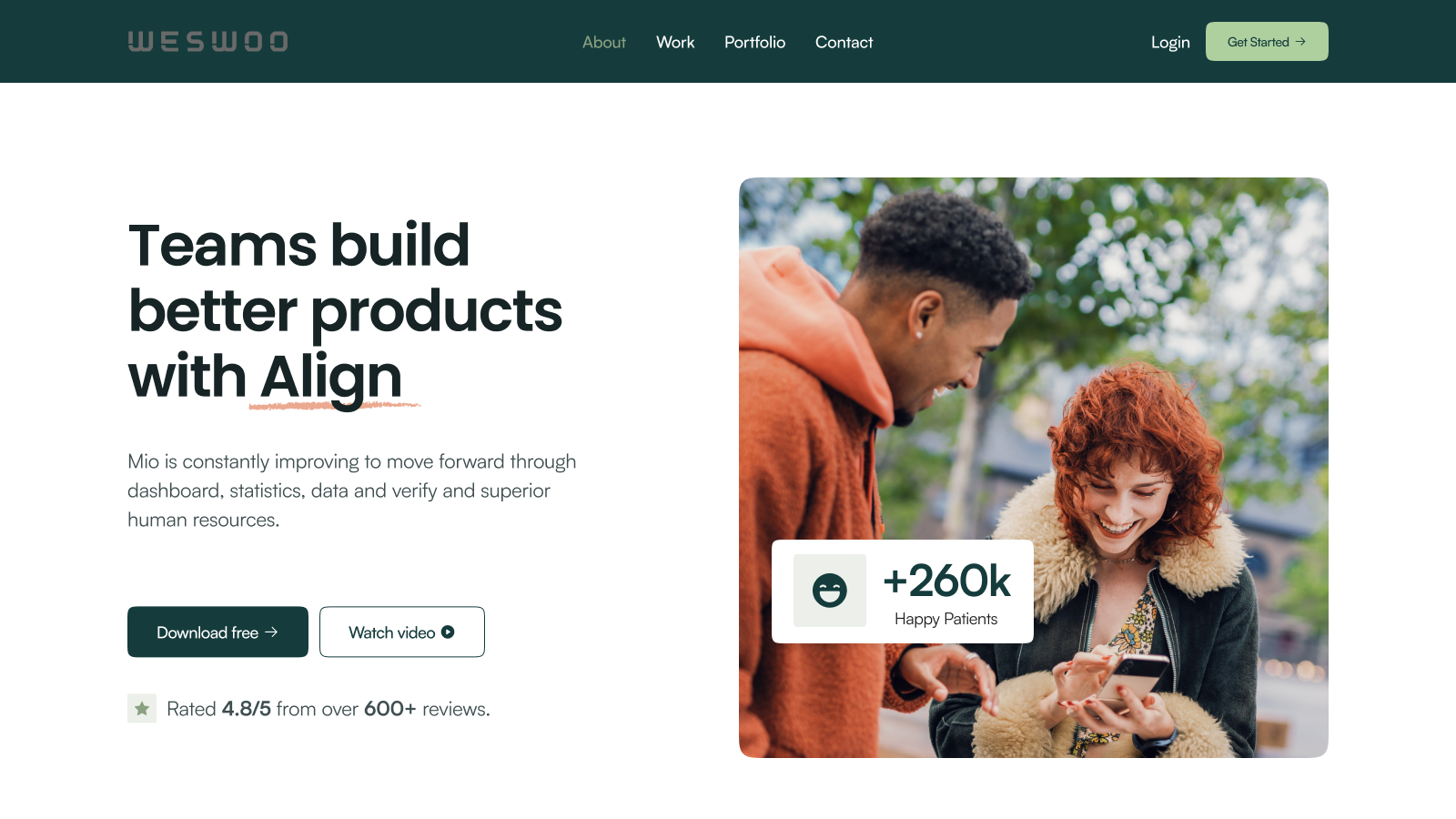
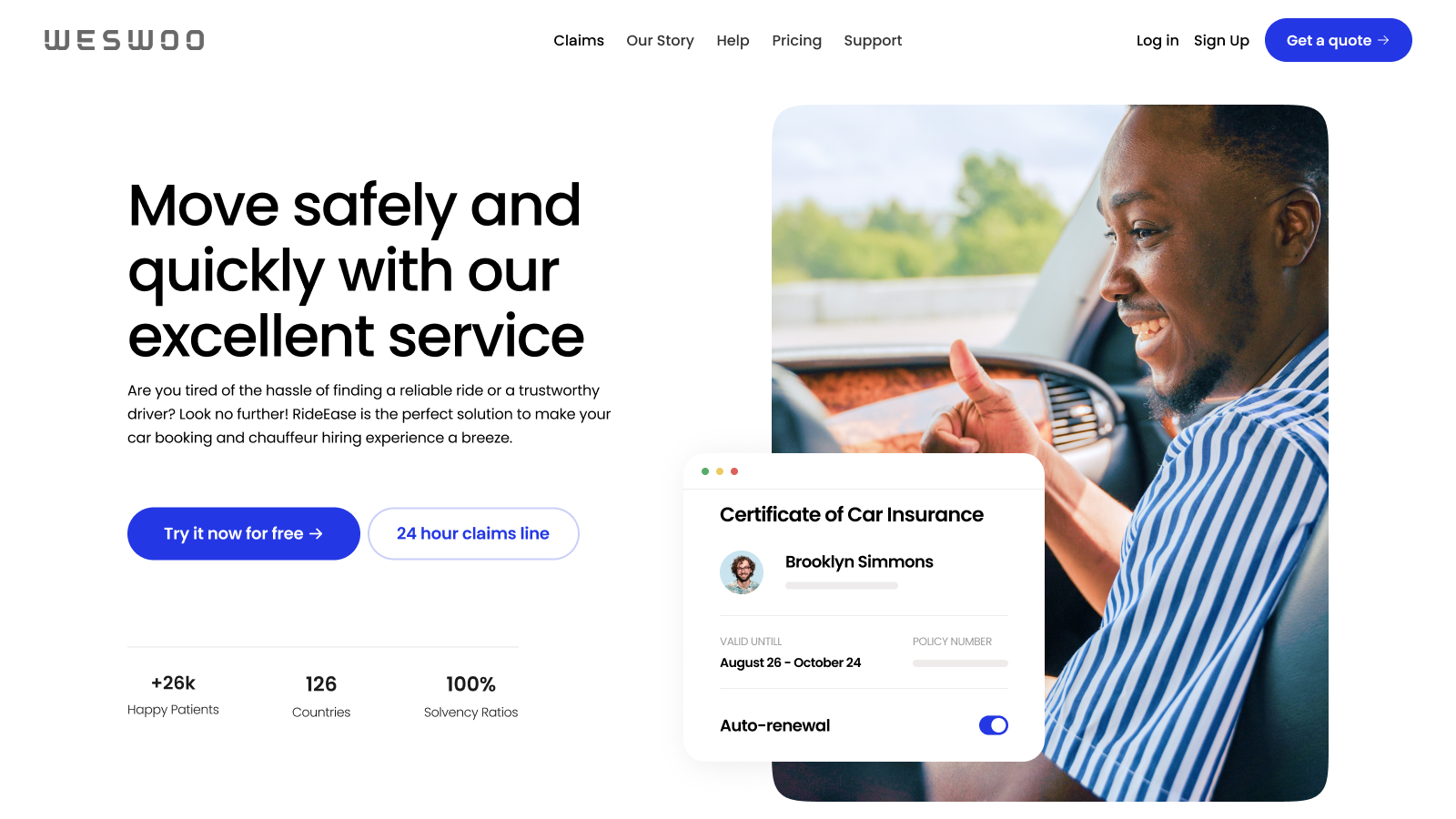
WESWOO - Cross-border Independent Website Development Experts
Helping Chinese brands to go overseas, we provide you with professional independent station building and Shopify Plus integration technical services. Accurate cross-border e-commerce solutions to help brands successfully land in the global market and easily cross the border.
- shopify standalone site branding
- Overseas UI Visual Design
- SNS Multi-Channel Brand Marketing