Kristin Weswoo
Aug 30, 2023
ShopifyHow to Call Open APIs: A Comprehensive Guide
article outline
H1: How Shopify Calls Open APIs: A Comprehensive Guide
H2: What is the Shopify API?
- H3. Introduction to Shopify's API
- H3. Why should developers use the Shopify API?
H2: Types of Shopify Open APIs
- H3. REST API
- H3. GraphQL API
- H3. Webhooks API
H2: How do I start calling the Shopify API?
- H3. Create a Shopify Developer Account
- H3. Create an application and get the API key
- H3. Understanding the authentication mechanism of Shopify API
H2: How do I use the Shopify REST API?
- H3. Basic API Request Format
- H3. Common REST API endpoints
- H3. How do I initiate a GET, POST, PUT request?
H2: How do I use the Shopify GraphQL API?
- H3. Basic Concepts of GraphQL
- H3. GraphQL vs REST
- H3. How to create GraphQL queries?
H2: Authentication mechanism for Shopify API calls
- H3. OAuth 2.0 Authentication Process
- H3. How do I handle API authentication errors?
H2: Shopify API Limits and Quotas
- H3. API Request Frequency Limit
- H3. How to optimize API calls to avoid limitations?
H2: Shopify API Error Handling and Debugging
- H3. Common API Error Codes
- H3. How to debug problems in API calls?
H2: How to interact with Shopify API via Webhooks?
- H3. What are Webhooks?
- H3. How to create and manage Webhooks?
H2: Best Practices for Shopify API
- H3. How to call APIs efficiently
- H3. Data security in API calls
H2: Summary: Keys to Successful Shopify API Calls
How Shopify calls open APIs: a comprehensive guide
What is the Shopify API?
Introduction to Shopify's API
Shopify is the world's leading e-commerce platform that allows merchants to easily build and manage online stores. In order to provide developers with greater flexibility and customization, Shopify offers a series of open API interfaces. Through these APIs, developers can interact with the Shopify platform for data, extend store functionality, and even integrate with other systems.
Why should developers use the Shopify API?
Shopify's API is a powerful tool that allows developers to manage a store's products, orders, customers, and other information from the backend, and even create customized workflows and automated processes. Whether you're developing a third-party app or adding new functionality to an existing store, calling the API provides great convenience.
Types of Shopify Open APIs
REST API
The REST API is Shopify's most traditional and widely used interface type. It follows RESTful design principles and supports common HTTP methods (e.g. GET, POST, PUT, DELETE), allowing developers to easily read and write data.
GraphQL API
GraphQL is a modern API interface introduced by Shopify in recent years. Compared to REST, GraphQL allows developers to return the exact data they need in a single request, avoiding redundant data transfers and improving performance.
Webhooks API
Webhooks is a mechanism provided by Shopify to automatically send notifications to external systems when specific events occur. This API is particularly suitable for scenarios that require real-time synchronization of data, such as order status changes, inventory updates, etc.
How do I start calling the Shopify API?
Create a Shopify Developer Account
To use Shopify's API, developers need to register as a Shopify developer. You can create an account by visiting Shopify's developer portal. After successful registration, you will get access to Shopify developer tools and APIs.
Create an application and get the API key
After signing up for a developer account, you next need to create an app in the Shopify backend. Each app generates a unique API key as part of authentication. This API key is the basis of authentication when you make API calls, ensuring that your requests come from a legitimate developer account.
Understanding the authentication mechanism of Shopify API
The Shopify API uses the OAuth 2.0 authentication mechanism.OAuth 2.0 ensures that applications can only access their Shopify store data if the user authorizes them to do so. This authentication process includes steps such as obtaining an access token, refreshing the token, etc., ensuring the security of API calls.
How to use Shopify REST API?
Basic API Request Format
The Shopify REST API uses standard HTTP request formats. The most common request methods include:
- GET: Access to data
- POST: Create data
- PUT: Update data
- DELETE: Delete data
Each request typically requires specifying the URL of the Shopify store and adding authentication information such as the API key in the request header.
Common REST API endpoints
Shopify's REST API contains multiple endpoints, commonly including:
/admin/api/2024-01/products.json: Get the list of products in the store/admin/api/2024-01/orders.json: Get order information/admin/api/2024-01/customers.json: Manage customer data
How do I initiate a GET, POST, PUT request?
For example, using Python's requests library, you can easily initiate API requests:
import requests
url = 'https://your-shop-name.myshopify.com/admin/api/2024-01/products.json'
headers = {'X-Shopify-Access-Token': 'your-access-token'}
response = requests.get(url, headers=headers)
data = response.json()
print(data)
This approach is ideal for automated tasks or custom feature development.
How to use Shopify GraphQL API?
Basic Concepts of GraphQL
GraphQL is a query language developed by Facebook that allows clients to request exactly the data they need. In Shopify, the GraphQL API provides a more efficient and flexible way to get data. You just need to send a request to get relevant information about products, orders, customers, and so on.
GraphQL vs REST
The advantage of GraphQL over REST APIs is that it allows the client to define the structure of the returned data without the need to write a different API endpoint for each case. This allows developers to reduce the number of network requests and increase the efficiency of their applications.
How to create GraphQL queries?
In Shopify's GraphQL, you can write queries like the following:
{
shop {
shop { name
myshopifyDomain
myshopifyDomain
}
}
This query will return information such as the name of the store, email and domain name.
Authentication mechanism for Shopify API calls
OAuth 2.0 Authentication Process
OAuth 2.0 is the authentication protocol used by Shopify API. Developers need to create an app in Shopify's developer console and get an API key and access token. Then, authorize the app to the store through the OAuth process to gain access.
How do I handle API authentication errors?
Common authentication errors include "Invalid Access Token" and "Insufficient Privileges". When encountering these errors, developers can check the OAuth process to make sure that the token is valid or that sufficient permissions have been requested.
Shopify API Limits and Quotas
API Request Frequency Limit
To protect the performance of the Shopify platform, API requests are limited to a certain frequency. For the REST API, there is a limit of 40,000 requests per Shopify store per day.The limits for the GraphQL API are more complex and are typically calculated by the complexity of the query and the number of invocations.
How to optimize API calls to avoid limitations?
Developers can reduce API calls in the following ways:
- Batch request data
- Cached data
- Reasonable allocation of time for requests
Shopify API Error Handling and Debugging
Common API Error Codes
Common error codes include:
- 401 Unauthorized: authentication failure
- 403 Forbidden: insufficient privileges
- 404 Not Found: the requested resource does not exist
How to debug problems in API calls?
When debugging an API, it is important to look at the error messages, status codes, and error messages returned in response. Developers can utilize logging and API debugging tools to help identify problems.
How to interact with Shopify API via Webhooks?
What are Webhooks?
Webhooks are a way to send real-time notifications via HTTP POST requests.Shopify allows you to set up Webhooks to automatically notify external systems of the occurrence of certain events, such as order creation or inventory changes.
How to create and manage Webhooks?
You can create Webhooks through Shopify's admin backend or through the API. in the API, Webhooks are typically created and managed through POST requests, ensuring that your system can respond to Shopify events in a timely manner.
Best Practices for Shopify API
How to call APIs efficiently
To improve the efficiency of API calls, developers can take the following steps:
- Reduction of unnecessary requests
- Using Batch Operations
- Precise selection of the required data
Data security in API calls
Ensuring the security of API calls is critical. Developers should always use the HTTPS protocol, properly protect API keys and tokens, and update them regularly.
In Summary: Keys to Successful Shopify API Calls
Successful Shopify API calls require understanding the authentication mechanism, choosing the right API type (REST or GraphQL), and following best practices for making calls. By optimizing API requests wisely, you can build efficient and secure Shopify applications.
FAQs
-
Is the Shopify API free?
Yes, Shopify offers free API access, but there is a limit to the number of requests. You may need to pay for an upgrade if you need a higher frequency of requests. -
How do I create a Shopify app?
You can create the app and get the API key in Shopify's developer console. -
What is the difference between GraphQL API and REST API?
GraphQL allows for more flexible and precise data requests, whereas REST APIs typically return fixed data structures. -
How do you handle permissions for the API?
You can grant the permissions required by the application through the OAuth 2.0 authentication process. -
What is the difference between Webhooks and APIs?
Webhooks are the mechanism used for event notification, while APIs are used for requesting and manipulating data.
Related: shopify how to realize product variant switching, shopify how to change product currency
How to Implement Product Variant Switching in Shopify Article Outline H1: How to Implement Product Variant Switching in Shopify H2: What is Product Variant Switching? H3: The Concept of Product Variants H3: The Importance of Variant Switching H2: Product Variant Types Supported by Shopify H3: Common Variant Types such as Size, Color, etc. H3: ...
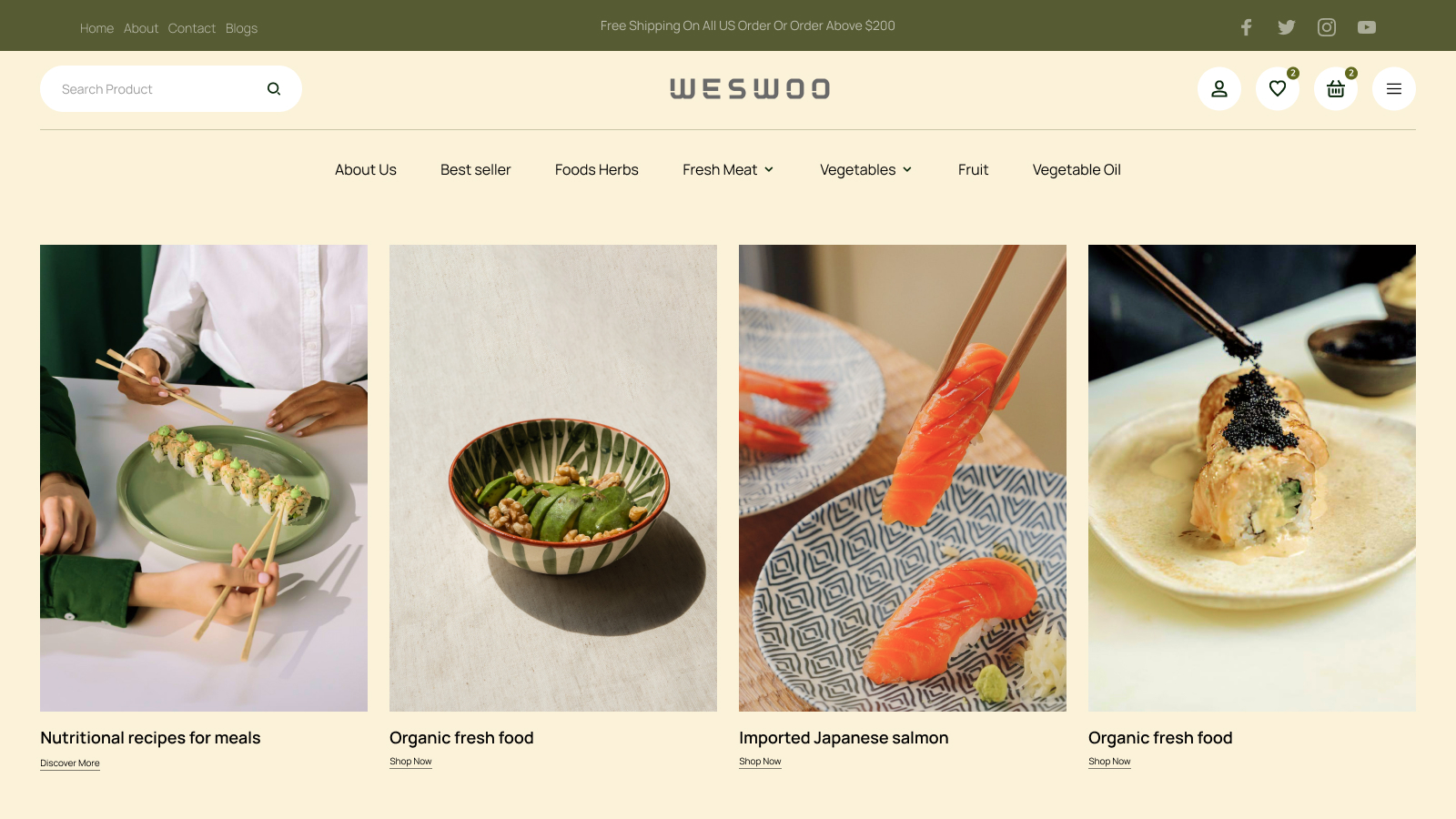
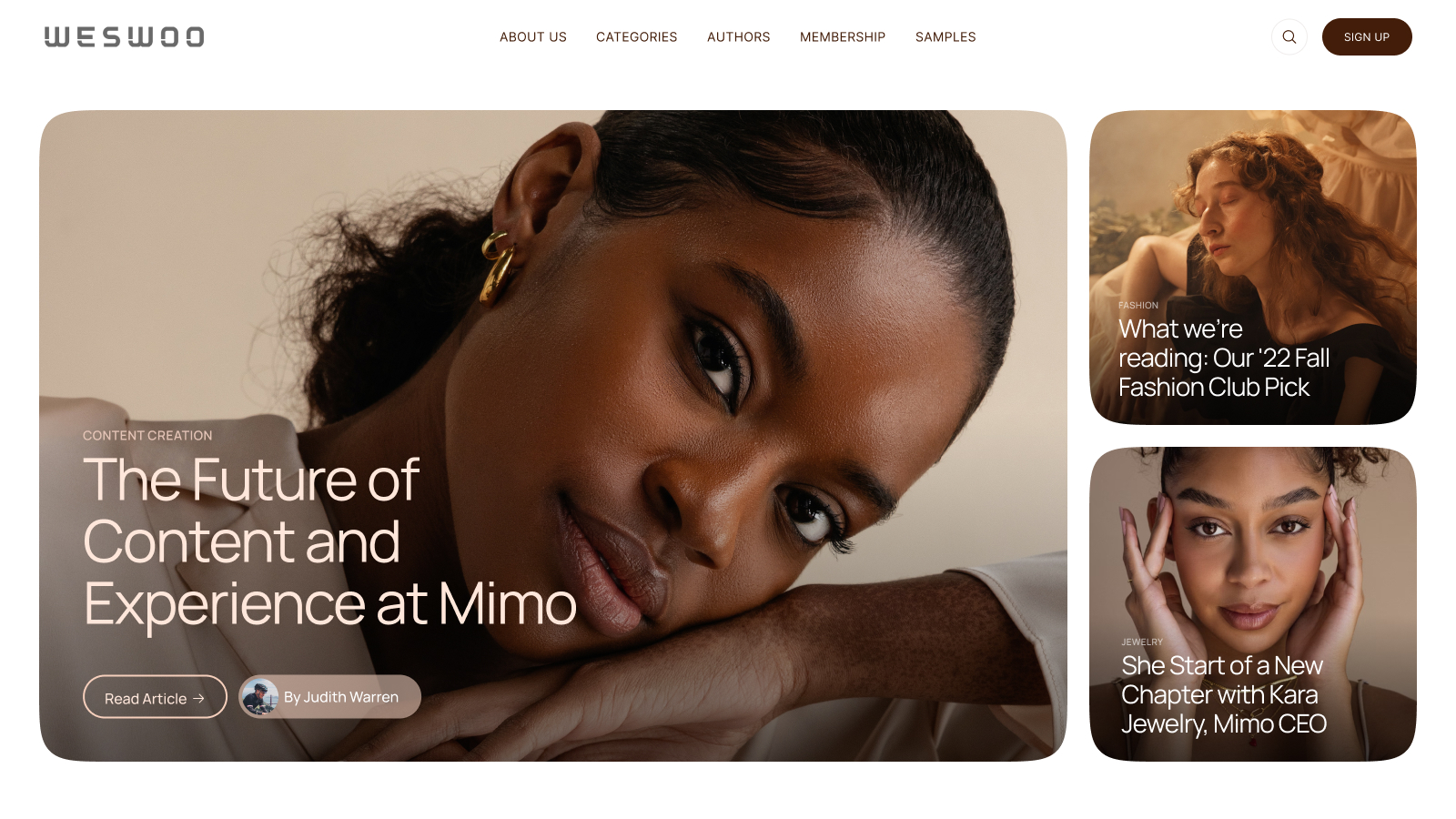
WESWOO - Cross-border Independent Website Development Experts
Helping Chinese brands to go overseas, we provide you with professional independent station building and Shopify Plus integration technical services. Accurate cross-border e-commerce solutions to help brands successfully land in the global market and easily cross the border.
- shopify standalone site branding
- Overseas UI Visual Design
- SNS Multi-Channel Brand Marketing