Kristin Weswoo
Aug 30, 2023
article outline
H1. ShopifyCustom configuration of products and product variants using meta fields
H2: What is a meta field?
- H3: Basic Concepts of Meta Fields
- H3: Differences between meta-fields and traditional fields
H2: Why use meta fields in Shopify?
- H3: Increase flexibility in product presentation
- H3: More customization options for different types of products
- H3: Optimizing SEO and User Experience
H2: Basic functionality of Shopify meta fields
- H3: Customizing product descriptions and details
- H3: Adding additional product information
- H3: Setting variable product options
H2: How do I create and manage meta fields in Shopify?
- H3: Creating meta fields via the Shopify backend
- H3: Managing Meta Fields with Shopify's APIs
- H3: Extending metafield functionality through third-party applications
H2: Practical Application of Meta Fields on Product Pages
- H3: Customized display of product specifications
- H3: Provide additional product information (e.g., size, color, material)
- H3: Create a personalized shopping experience
H2: How do meta fields affect product variants?
- H3: Separate meta fields for each variant
- H3: Dynamic customization of variants
- H3: Improving the efficiency of variant management through meta fields
H2: Shopify Meta Field Usage Case Study
- H3: Customized Product Showcase: Clothing Products
- H3: Electronics: Enhanced product details
- H3: Food products: display of ingredients and allergen information
H2: The Impact of Meta Fields on SEO
- H3: Enhancing Searchability of Product Pages
- H3: Increase Keyword Coverage
- H3: Improve Search Engine Rankings
H2: Best Practices and Frequently Asked Questions for Meta Fields
- H3: Choosing the right meta field type
- H3: Limitations and Considerations for Meta-Fields
- H3: Common errors and their solutions
Shopify Custom Configuration of Products and Product Variants Using Meta Fields
What is a meta field?
In Shopify, meta fields are an additional way of storing data that allows merchants to provide customized information for products, orders, customers, etc. beyond the default fields. Simply put, meta fields are like adding hidden "accessory" information to your store, allowing you to customize each product with additional content and details as needed.
Basic concepts of meta fields
Meta fields usually consist of a namespace, which is used to distinguish between different types of information, and a key, which is an identifier for the specific information. Meta fields allow merchants to add details such as color, material, size, etc. that are not directly displayed in the default Shopify product editing interface.
Differences between meta fields and traditional fields
Traditional Shopify fields, such as product descriptions, prices, etc., are fixed formats that merchants can only fill in with specific information. Meta fields, on the other hand, are much more flexible and can store various types of information (e.g. text, numbers, dates, etc.) and can be customized to display this information. Therefore, meta fields offer merchants more customization possibilities.
Why use meta fields in Shopify?
Increased flexibility in product presentation
With meta fields, merchants can display as much information as needed without being limited by the default fields. For example, if you're selling a product that needs to display specific dimensions, ingredients, or usage instructions, these can all be accomplished with meta fields without having to make the page look overly complex or redundant.
More customization options for different types of products
Different types of products may require different types of information to be displayed, and meta fields are designed for this purpose. For example, an apparel product may need to show material and size, while an electronic product may need to display technical parameters and warranty information. With meta fields, you can customize the configuration based on product characteristics, ensuring that each product page provides the most relevant details.
Optimize SEO and User Experience
Meta fields not only help merchants add more useful information to their product pages, but also help improve SEO (search engine optimization). By using meta fields wisely, merchants can ensure that their product pages contain more keywords and relevant information, thus improving visibility in search engines and attracting more potential customers.
Basic functionality of Shopify meta fields
Customize product descriptions and details
Merchants can add customized descriptions, additional specifications, etc. to products via meta fields to make each product presentation more customizable. For example, merchants can add "Recommended Pairings" information or additional "Suggestions for Use" for each product.
Add additional product information
In addition to basic product descriptions, meta fields allow merchants to display additional information on product pages, such as date of manufacture, how to use the product, and the product's country of origin, which can help boost customers' confidence in making a purchase.
Setting variable product options
For products with multiple variants (e.g. T-shirts in different colors or sizes), the meta field has the ability to set up separate information for each variant. This way, when selecting different variants, customers can see detailed information related to their choice, such as size charts, material composition, etc.
How to create and manage meta fields in Shopify?
Creating meta fields through the Shopify backend
In the Shopify backend, merchants can easily create meta fields. Simply go to Settings -
Related: Shopify How to implement product variant switching
INTRODUCTION In the field of e-commerce, providing customers with a seamless and user-friendly shopping experience is crucial to the success of any online store. One important aspect of this is allowing customers to easily switch between different variants of a product. Be it different sizes, colors or styles, allowing customers to choose their preferred option can greatly enhance their shopping experience and increase conversion rates. In this article, we'll explore how...
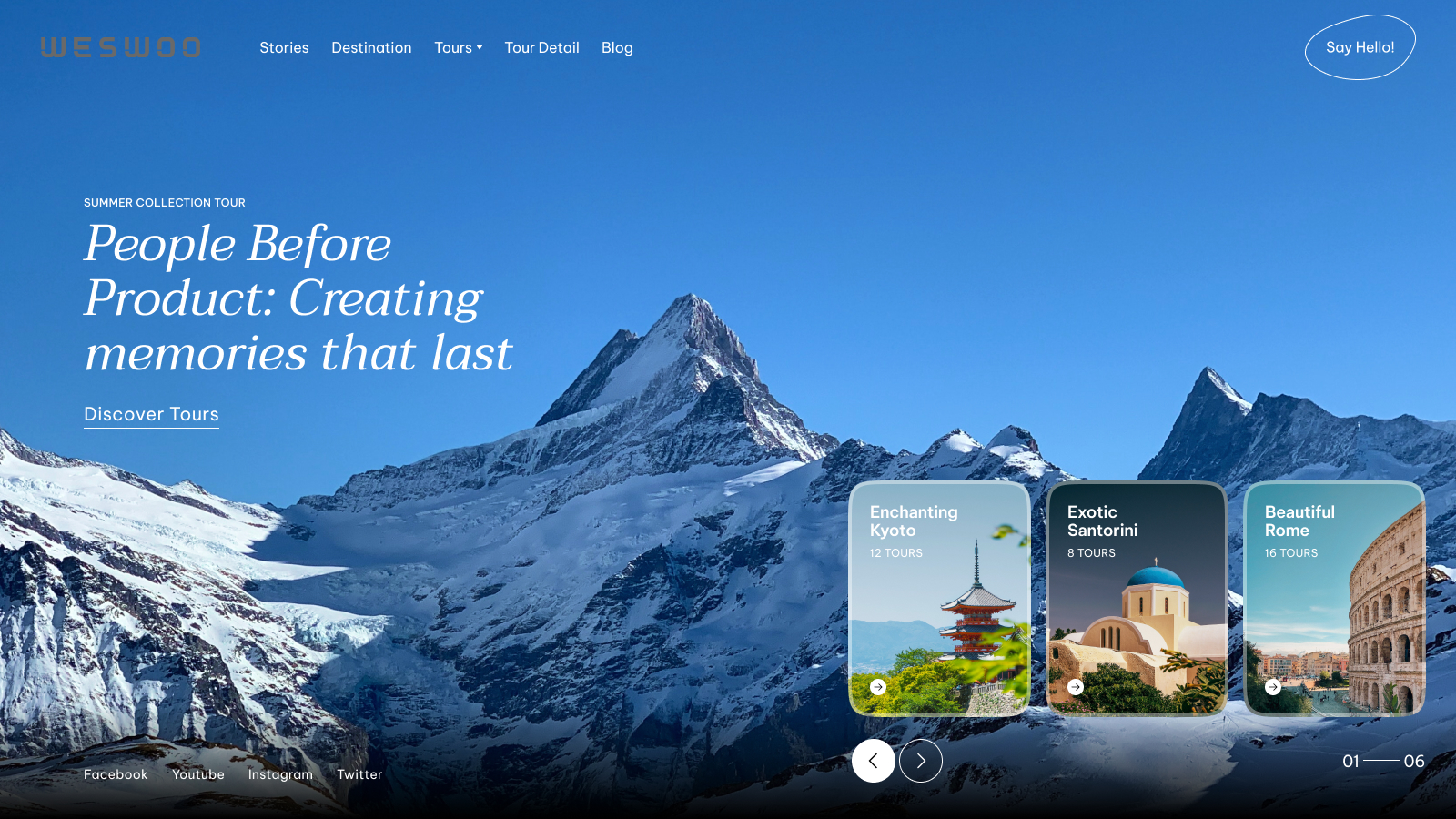
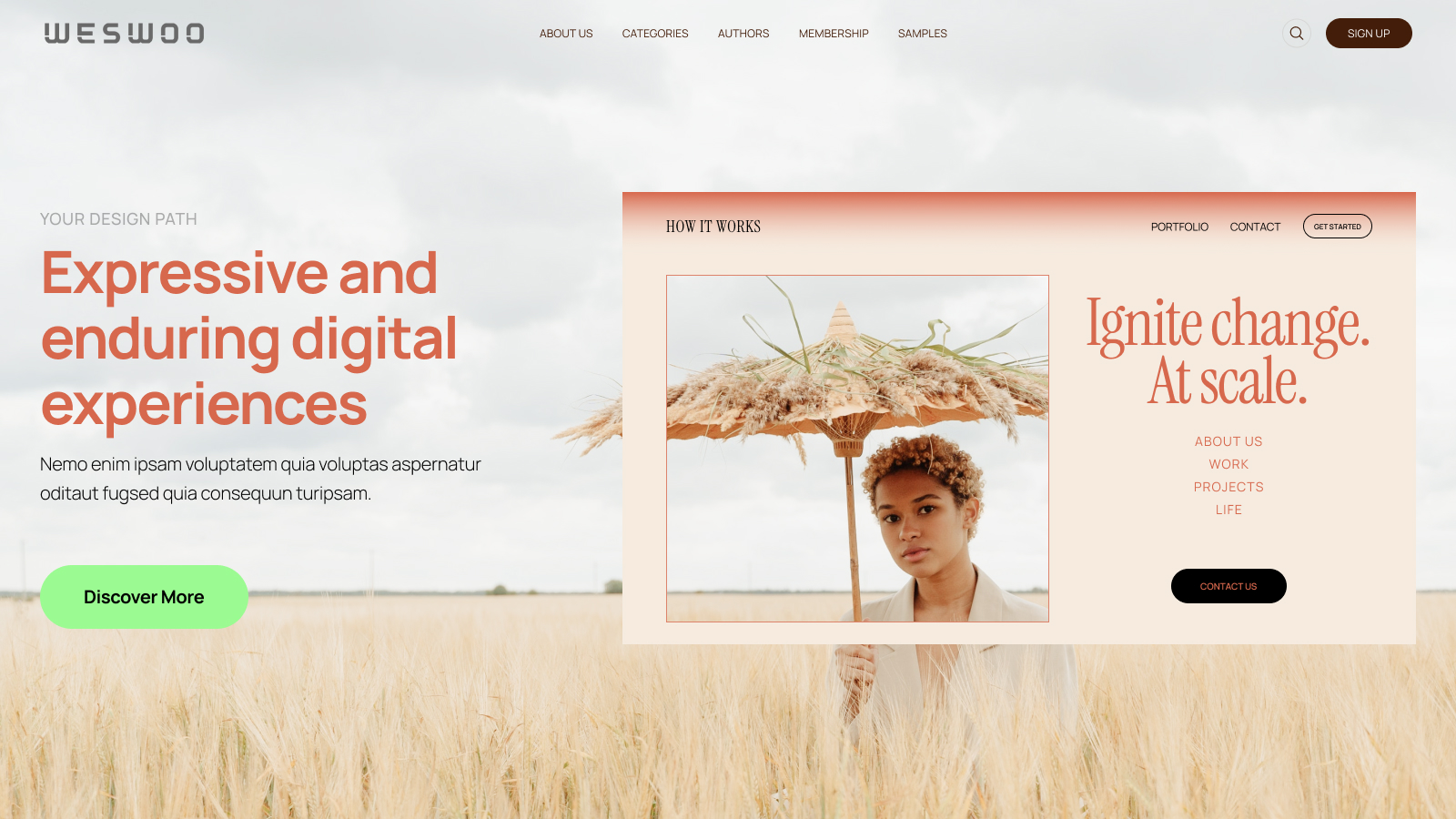
WESWOO - Cross-border Independent Website Development Experts
Helping Chinese brands to go overseas, we provide you with professional independent station building and Shopify Plus integration technical services. Accurate cross-border e-commerce solutions to help brands successfully land in the global market and easily cross the border.
- shopify standalone site branding
- Overseas UI Visual Design
- SNS Multi-Channel Brand Marketing