Kristin Weswoo
Aug 30, 2023
Outline of the Article.
H1. ShopifyHow to synchronize backend discount content for page updates
H2: What is a Shopify discount?
- H3: Types of discounts
- H3: The role and advantages of discounts
H2: Why do I need to synchronize backend discount content for page updates?
- H3: Ensure accuracy of website content
- H3: Enhancing the User Experience
- H3: Avoiding errors from manual updates
H2: Shopify Backend Discount Settings Overview
- H3: Basic steps for setting up discounts
- H3: Tools and functions for managing discounts
H2: How to synchronize Shopify backend discounts with frontend page updates?
- H3: Leveraging Shopify's automation tools
- H3: Manually updating discounted content
- H3: Advanced Synchronization with the Shopify API
H2: Common Problems and Solutions When Syncing Discounts with Shopify
- H3: Discounts do not show up on the page
- H3: Delayed or failed synchronization
- H3: Inconsistent or misdisplayed pages
H2: Simplify Discount Synchronization with the Shopify App
- H3: Recommended Third-Party Applications
- H3: Application Installation and Configuration Steps
H2: Optimizing Discount Management for Shopify Stores
- H3: Establishing a Discount Strategy
- H3: Regularly update discount rules
H2: Best Practices for Shopify Discount Synchronization
- H3: Continuous monitoring of discount effects
- H3: Timely response to customer feedback
H2: Summary and Outlook
- H3: The Future of Shopify and the Evolution of Discount Management
How Shopify Synchronizes Backend Discount Content for Page Updates
What is a Shopify discount?
Before we start delving into how to synchronize Shopify backend discount content, let's understand the basic concept of Shopify discounts. Simply put, a Shopify discount is a special offer set up by a store owner to entice customers to make a purchase. By offering discounts, merchants can boost product sales, attract new customers, and increase repeat business.
Types of discounts
Shopify supports a wide range of discount types, including:
- percentage discount: Offers a percentage off a specific item or order.
- Fixed amount discount: Offers a fixed amount of reduction for an order or item.
- Free Delivery: Customers can enjoy free delivery after purchase.
The role and advantages of discounts
Discounts not only increase sales, they also help merchants clear inventory, boost customer loyalty, and even lead customers to buy more items. Discounts tend to attract more potential customers to visit the store and increase exposure.
Why do I need to synchronize backend discount content for page updates?
The purpose of discount synchronization is to ensure that the discount information on the store page is always up-to-date and to avoid inconsistencies in information that can cause distress to the customer experience. Imagine if a customer sees a discount message on a product page but realizes at checkout that the discount is not in effect, it will definitely lead to customer dissatisfaction or even abandonment of the purchase.
Ensure accuracy of website content
Synchronizing your backend discount content ensures that the discounts displayed on your website are always in line with what is actually happening. This is important for increasing customer trust.
Enhancing the user experience
当顾客看到实时更新的折扣信息时,他们的购买欲望会增加。如果折扣信息一直保持最新,顾客就能更顺畅地完成购买流程。
避免手动更新带来的错误
手动更新折扣内容不仅费时,还容易出现遗漏或错误。通过自动同步,可以有效减少人为错误的发生。
Shopify后台折扣设置概述
要想同步后台折扣内容,首先要知道如何在Shopify后台设置折扣。幸运的是,Shopify提供了一个简单易用的折扣管理界面。
设置折扣的基本步骤
- 登录到Shopify后台,点击“折扣”选项。
- 选择“创建折扣”按钮,选择合适的折扣类型。
- 设置折扣规则,包括折扣金额、使用条件、有效期等。
- 保存并发布折扣。
管理折扣的工具与功能
Shopify为店主提供了丰富的工具来管理折扣,例如折扣代码的批量导入、折扣分析工具等。这些工具可以帮助商家高效地运营折扣活动。
如何实现Shopify后台折扣与前端页面同步更新?
在设置好折扣后,商家需要确保这些折扣能够实时同步到前端页面,让顾客看到最新的折扣信息。以下是几种同步折扣的方法。
利用Shopify的自动化工具
Shopify提供了自动化的折扣更新功能,商家可以设置规则,系统会自动在折扣有效期内更新页面内容。例如,设定了某个商品的折扣,Shopify系统会在顾客访问商品页面时自动显示该折扣信息。
手动更新折扣内容
如果你不希望依赖自动化工具,也可以手动更新折扣内容。通过进入商品或页面编辑器,手动输入折扣信息。不过,这种方法容易遗漏,适合小规模操作。
使用Shopify API进行高级同步
对于一些技术能力较强的商家,可以通过Shopify API来实现更加个性化的折扣同步。这种方法适合需要更高定制化的商家,但需要一定的编程能力。
Shopify同步折扣时常见的问题与解决方案
在同步折扣内容时,商家可能会遇到一些问题,以下是常见的问题及其解决方法。
折扣无法显示在页面上
这种情况通常是由于折扣规则设置不当或同步延迟导致的。解决方法是检查折扣设置是否正确,并等待一段时间重新加载页面。
同步延迟或失败
如果折扣更新没有及时反映到页面上,可能是由于缓存问题或系统延迟。可以尝试清除浏览器缓存或重新启动系统。
页面显示错乱或不一致
如果页面折扣显示与实际不符,检查一下前端模板的设置或代码是否有误,可能需要调整页面模板以兼容折扣内容的显示。
使用Shopify应用来简化折扣同步
对于不想花费太多时间在折扣管理上的商家,第三方应用是一种不错的选择。许多Shopify应用能够帮助商家简化折扣同步过程。
推荐的第三方应用
- Discounted Upsells:帮助商家设置折扣和套餐,自动同步到前端页面。
- Shopify Discounts Manager:更全面的折扣管理工具,适合大规模折扣活动。
应用安装与配置步骤
- 登录到Shopify后台,进入“应用商店”。
- 搜索相关折扣管理应用并安装。
- 配置应用设置,确保折扣能自动同步到前端页面。
优化Shopify店铺的折扣管理
折扣不仅仅是打折那么简单,还需要商家制定合理的折扣策略。通过优化折扣管理,你可以更好地提高销售和用户满意度。
建立折扣策略
折扣策略应该根据不同的客户群体、季节、市场需求等因素来调整。定期推出限时折扣、买一送一等活动,以保持顾客的兴趣。
定期更新折扣规则
随着市场的变化,折扣规则也应该及时调整。通过持续分析客户数据,了解哪些折扣类型最有效,并定期更新折扣策略。
Shopify折扣同步的最佳实践
要让折扣管理更高效,你还需要遵循一些最佳实践。
持续监控折扣效果
定期查看折扣的效果,分析哪些折扣促销最受欢迎。根据数据调整折扣策略,让店铺始终处于竞争优势。
及时响应客户反馈
Customer feedback is invaluable. If a customer indicates that a particular discount is not displayed or is unclear, the merchant should adjust and respond in a timely manner.
Summary and outlook
Shopify's discount synchronization feature is an important part of store management. Through a reasonable discount setting and synchronization method, merchants can not only increase sales, but also enhance customer loyalty. In the future, with the development of e-commerce technology, Shopify's discount management will be more intelligent and automated, bringing merchants more convenient tools.
FAQs
1. What is the difference between a Shopify discount and a coupon?
Shopify discounts are usually offers that are automatically applied to a product or order, while coupons require customers to enter a code to take advantage of the discount.
2. How do I make sure that Shopify discounts don't conflict with other promotions?
When setting up discounts, conditions can be set to ensure that discounts don't overlap with other campaigns, such as restricting them to certain items or a certain time period.
3. Can I set different discounts for different customer groups?
Yes, Shopify supports different discounts for different groups of customers, such as VIP customers, first-time buyers, etc.
4. What payment methods does Shopify support to apply discounts?
Discounts can be applied to the major payment methods supported by Shopify such as credit cards, PayPal, etc., which can be configured in the payment settings.
5. Is it possible to create customized discount rules through the Shopify API?
Yes, Shopify offers an API interface that developers can use to create and manage customized products.
Shopify Configuration Item Excess How to Simplify Output Content at Code Level Article Outline H1: Shopify Configuration Item Excess How to Simplify Output Content at Code Level H2: Introduction: Configuration Item Problems in Shopify H3: Configuration Item's Role and Significance What is a Configuration Item? Common Uses of Configuration Items in Shopify H3: Configuration Item...

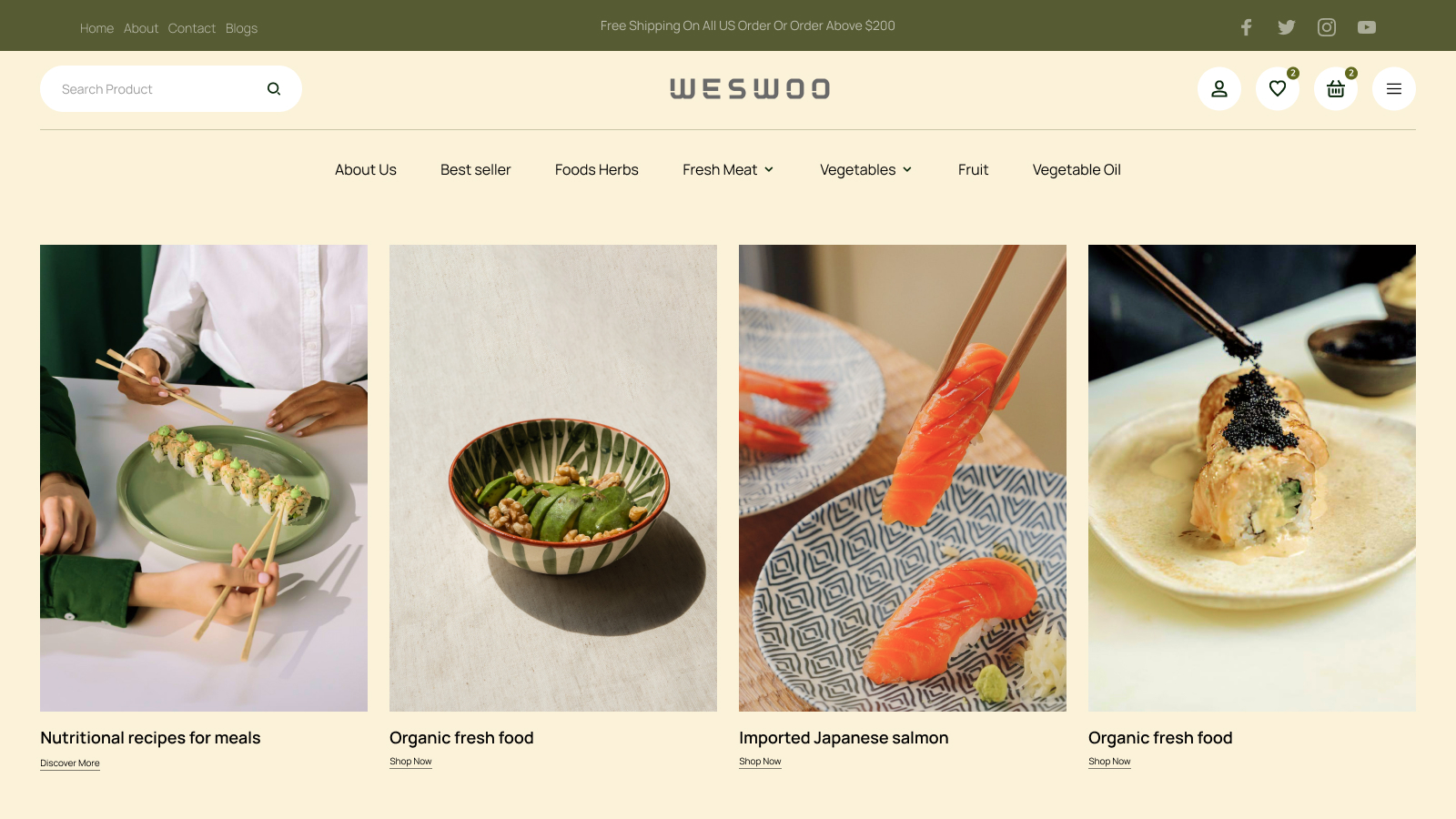
WESWOO - Cross-border Independent Website Development Experts
Helping Chinese brands to go overseas, we provide you with professional independent station building and Shopify Plus integration technical services. Accurate cross-border e-commerce solutions to help brands successfully land in the global market and easily cross the border.
- shopify standalone site branding
- Overseas UI Visual Design
- SNS Multi-Channel Brand Marketing